As you likely know, Microsoft is one of the main companies leading the charge in modern AI, offering a range of products, services, and platforms for every size organization and at almost every level of expertise. But that does equate to a lot of different moving parts that offer different advantages.
Microsoft AI Applications and Services
We’re now hearing a lot about Copilot, one of Microsoft’s flagship AI products. Here’s a quick look at other AI offerings from Microsoft:
Azure AI
Azure AI is a set of cloud-based services that allow you to build, deploy, and manage AI solutions at scale. Azure AI includes services such as Azure AI Studio, Azure Machine Learning, Azure Cognitive Services, Azure Bot Services, Azure Databricks, and Azure Synapse Analytics. With Azure AI, you can access state-of-the-art AI models and tools, integrate AI into existing workflows and applications, and create custom AI solutions for your specific scenarios and requirements.
Azure OpenAI Service
Azure OpenAI Service is Microsoft’s implementation of tools in Azure for custom design and development of large language models (LLMs). You also can harness the power of the many LLMs available from Meta, Nvidia, etc., based on the needs of your custom development solutions.
Copilot
Copilot is a new AI product that was developed on the ChatGPT platform. It combines the power of LLMs with in-house enterprise data generated by Microsoft Graph and Microsoft 365 applications. Using the power of AI and natural language conversations, users can find better answers to their questions and potentially create content from those answers. Two versions of Copilot are available: 1) Copilot for Microsoft 365, which requires a subscription; and 2) A more general Copilot.
Microsoft 365 AI
Microsoft 365 AI is a set of AI features and capabilities embedded in Microsoft 365 apps, such as Word, Excel, PowerPoint, Outlook, and Teams. Microsoft 365 AI helps you work smarter and faster, boost your creativity and productivity, and improve your collaboration and communication. Some examples of Microsoft 365 AI features are: Ideas, which provides intelligent suggestions and insights for your documents and presentations; Editor, which helps you write with more clarity, accuracy, and style; Designer, which helps you create professional-looking slides and graphics; Presenter Coach, which helps you rehearse and improve your presentation skills; and MyAnalytics, which helps you optimize your time and well-being.
Windows AI
Windows AI is a set of AI features and capabilities integrated into the Windows operating system, such as Windows 11 Professional. Windows AI helps you personalize your experience, enhance your security, and access AI-powered apps and services. Some examples of Windows AI features are: Timeline, which helps you resume your activities across your devices; Focus Session, which helps you set a timer and block distractions; Snap Window, which helps you arrange your windows in different layouts; and Windows Hello, which helps you sign in with your face or fingerprint.
GitHub Copilot
GitHub Copilot is a new AI product that helps developers write code faster and better. GitHub Copilot is powered by OpenAI Codex, a large language model (LLM) trained on billions of lines of public code. GitHub Copilot can generate code for a variety of languages and frameworks, based on natural language prompts or existing code. It can also suggest alternative solutions, write tests, and fix bugs. GitHub Copilot is currently available as a technical preview for Visual Studio Code.
Differences between Copilot versions and instances
As we mentioned earlier, Copilot is one of the flagship AI products of Microsoft, and it comes in different versions and implementations, depending on the use case and the target audience (and monthly cloud spend).
Copilot for Microsoft 365 is the enterprise version of Copilot, which is designed for business users who want to leverage AI to enhance their productivity, creativity, and collaboration. Copilot for Microsoft 365 is integrated with the Microsoft 365 apps, such as Word, Excel, PowerPoint, Outlook, and Teams, and it can access the enterprise-specific data generated by the Microsoft Graph and Microsoft 365 applications. Copilot for Microsoft 365 can help users find answers to their questions, generate content from those answers, and communicate better with their colleagues and customers. Copilot for Microsoft 365 requires a subscription, and it is currently in preview.
Microsoft Copilot is the general version of Copilot, which is designed for anyone who wants to use AI to search for information on the internet, generate content, or have a chat. Microsoft Copilot is accessible through the Bing search engine, the Microsoft Edge web browser, or other web browsers and mobile devices. When this blog was written, Microsoft Copilot (not Pro) was running ChatGPT 3.5. Microsoft Copilot can also be used to create content such as reports, images, outlines, and poems, based on information gleaned from the internet and Microsoft’s database of Bing search results. Microsoft Copilot is free for anyone to use, and it is currently in beta. Note: There is also Copilot for Windows included under the next bullet.
Microsoft Copilot Pro is a premium version of Microsoft Copilot, which is designed for individuals who want to supercharge their personal Copilot experience with more AI features and capabilities. Copilot Pro allows users to use Copilot in select Microsoft 365 apps, such as Word, Excel, PowerPoint, and Outlook, and to access premium AI features, such as summarization, translation, sentiment analysis, and more. When this blog was written, Copilot Pro was running ChatGPT 4 Turbo. Copilot Pro also provides users with more control over their data and privacy settings, and it offers them exclusive access to new Copilot features and updates. Copilot Pro requires a subscription and is currently in preview.
There also will be “professional” Copilot instances available later this year (2024):
- Copilot for SalesCopilot for ServiceCopilot in Viva
Power Platform Lo-Code / No-Code AI Assistance:
- Power Apps Copilot: AI Lo-Code / No-Code assistance in developing simple to moderately complex business applications for deployment within an organization’s M365.
- Power Automate Copilot: AI Lo-Code / No-Code assistance in developing business workflows for deployment within an organization’s M365.
- Power BI Copilot: AI Lo-Code / No-Code assistance in developing not only complex DAX queries for calculated metrics and data insights, but also the development of full-page reports that relay at-a-glance data visualization and discovery in seconds (assuming your data and semantic model are very well architected).
“Lo-Code / No-Code” Custom Copilot was formerly known as Power Virtual Agents before being injected with GenAI functionality. It uses Microsoft Copilot Studio for development, testing, and deployment.
“Pro-Code” Custom Copilot utilizes the new Azure OpenAI Service, allowing developers to leverage OpenAI functionality within their custom applications at scale by integrating with a robust set of REST API endpoints. Azure AI Studio is used for development, testing, and deployment. Note that Azure AI Studio will allow you to work with the previously available Azure Cognitive Services offerings as well.
Azure Copilot helps you manage operations from cloud to edge with an AI assistant. Azure Copilot leverages large language models (LLMs) and the Azure Resource Model to help you simplify cloud operations and management, discover and use new capabilities, and generate deep insights and scale improvements. Azure Copilot is currently in preview and available for selected customers.
Microsoft Security Copilot brings LLM AI capabilities to security professionals by quickly (and sometimes proactively) responding to security threats. It also performs real-time monitoring for security risks. Note this is not a replacement for any of Microsoft’s Entra, Sentinel, Defender, or Purview products.
GitHub Copilot is a separate product from Copilot, which is designed for developers who want to use AI to write code faster and better. GitHub Copilot is powered by OpenAI Codex, a different LLM from the one used by Copilot, and it is trained on billions of lines of public code. GitHub Copilot can generate code for a variety of languages and frameworks, based on natural language prompts or existing code. GitHub Copilot can also suggest alternative solutions, write tests, and fix bugs. GitHub Copilot is currently available as a technical preview for Visual Studio Code.
We can help you get started on your AI journey.
Whether you are a developer, a business leader, or an end user, Microsoft AI products and services empower you to build, use, and manage AI applications and solutions to suit your needs and goals. Still, navigating these Microsoft AI offerings (and non-Microsoft AI offerings) is a daunting task. With the powerful synergy created by Hammer Dev and Hammer Tech, we can help you get started—and act as your navigator through every step of your organization’s AI adoption roadmap.